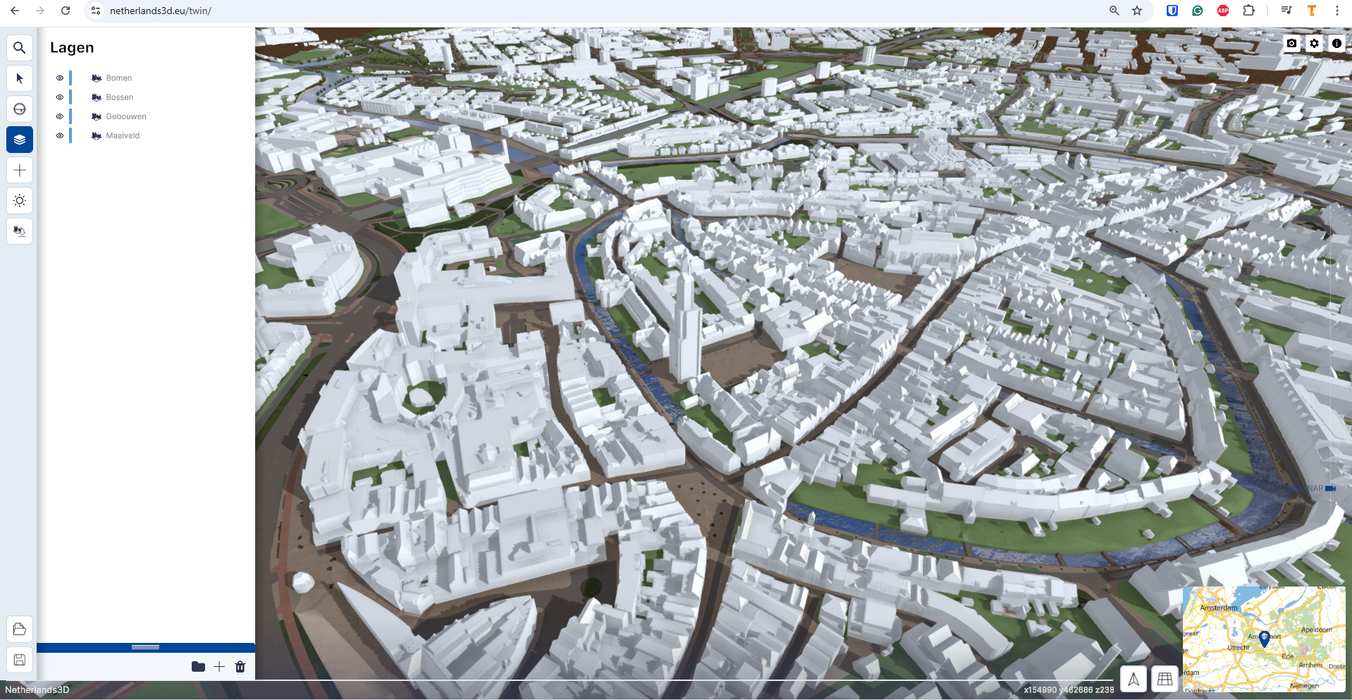Jun 2023 - Jan 2024
Netherlands 3D
Interactive web application
Role
UX / UI Design
Tools
Figma, Slack, Scrum, Photoshop, Illustrator
Lessons Learned
Working as a UX designer within the Netherlands 3D Scrum team taught me how to balance structure with flexibility. Implementing the style guide across the platform showed me that design systems aren’t static — they grow with the product. It pushed me to think critically about consistency, accessibility, and how visual design scales in complex environments.
Developing personas gave the team a shared understanding of our users. These tools helped us prioritise features based on real needs instead of assumptions, and brought focus to sprint planning.
The biggest challenge was simplifying highly technical content without losing depth. We had to translate complex data into something accessible, without dumbing it down — something only possible through close collaboration with developers and subject-matter experts.
In short, this project sharpened my skills in user research, stakeholder alignment, design ops, and cross-functional teamwork. And above all, it showed me that clarity in complex systems comes from thoughtful design, small iterative steps, and listening attentively.
Netherlands 3D is an ambitious initiative to create a detailed 3D model of the Netherlands. It combines terrain data, buildings, infrastructure, and environmental layers into one interactive platform. The tool is used by a wide variety of professionals — from urban planners and researchers to policymakers — to simulate, analyse, and plan for the future of Dutch cities and landscapes.
I joined the team as a UX/UI designer within the scrum team, where I worked closely with developers, product owners and stakeholders. One of my first responsibilities was translating the brand’s visual identity into a consistent and scalable design system. Implementing the existing style guide into the live product helped bring clarity and cohesion to the user interface, especially as new features were being developed.
In parallel, I initiated user research to better understand how different user groups were interacting with the platform. Together with the team, I developed personas and mapped out their workflows. These insights helped us to sharpen the project scope, highlight which pain points were most critical, and identify where the biggest gains could be made. It also laid the foundation for future development — we uncovered several potential use cases that the team could explore further.
This project was a strong combination of design thinking, product development and user-centered strategy — and I’m excited to show more about the challenges we faced and the solutions we created.

User Research
add text
In this project, I contributed to improving how municipalities understand and design for diverse user groups interacting with Netherlands 3D. As part of a G4 traineeship, I helped define a persona framework, conducted interviews, and translated insights into a customer journey that shaped the product strategy. I also mentored fellow trainees on how to use personas effectively and guided them in crafting the right questions for qualitative interviews. Throughout the process, I was careful to avoid assumptions and focused on presenting the data objectively, so the team could use it as a solid foundation to identify their actual user base. We created six distinct personas representing users from data analysts to policy advisors, revealing key challenges like limited awareness, unclear value, and complexity leading to digital overload. The main insight was that users are willing to work with 3D data but need a simpler, more task-focused experience. Based on this, I helped recommend focusing on clear primary personas, enhancing onboarding for less technical users, prioritizing core functionality, and strengthening communication and training. The project showed that a persona-driven UX approach, combined with clear communication and relevant features, is essential for adoption and success in the public sector.

First time working with Scrum
add text
This was my first time working in a Scrum team, right at the start of feature development. We worked in an agile way using Jira, and I wrote my own user stories. To help developers better understand the UX, I started adding small GIFs to the stories — below you’ll see the first ones I created. It was a simple but effective way to visually communicate design intent during development.

Figma prototypes
add text
As the project progressed, I invested time in sharpening my Figma skills — not just to prototype faster, but to communicate design decisions more clearly and collaboratively. I became more intentional about aligning my designs with actual user needs, diving deeper into feedback and adjusting flows accordingly. At the same time, I started involving developers earlier in the design process. Instead of handing off finished screens, I regularly shared early drafts, asked for technical input, and co-created solutions where needed. This shift led to smoother handovers, fewer misunderstandings, and designs that were both user-friendly and feasible to build.

Project name
add text
add text